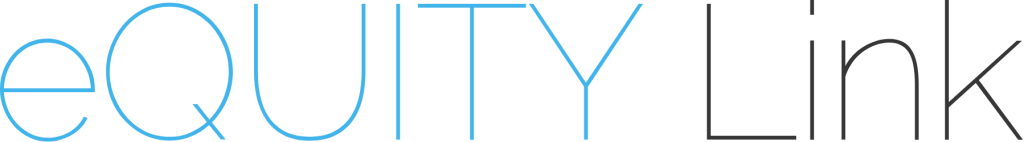Frequently Asked Questions
This FAQ section was created to answer your questions regarding the eQUITY Link platform. Whether you are new here or an experienced learner, you will find answers to frequently asked questions in order to maximize your learning experience.
Click on the different tabs to see the frequently asked questions.
Registration
How can I register on the eQUITY Link platform?
To register, click on the Sign in button in the top right corner of this page, and complete the required fields.
If I don’t have an eQUITY Link account, can I still sign up for a course?
For now, you cannot sign up for a course if you do not have an account. However, you can consult additional resources available in the Resources tab.
How can I access my profile?
After you log in, click on the Dashboard button in the top right corner of the page.
How can I reset my password?
To reset your password, click the Dashboard button, and then select the Account Security tab.
How can I deactivate my account?
To deactivate your account, access your Dashboard and select the Account Security tab.
Courses
How can I sign up for a course?
Click on the Courses tab and select the course you are interested in. Then, click on the Enroll in this course button. You need to create an account in order to sign up for a course.
Are the courses paid or free?
All the courses are free.
I am unable to access the downloadable resources that are included in the courses. How can I get help?
You need to communicate with your online service to access the downloadable material if it is being blocked by your internal server.
How can I share pertinent resources with the platform managers?
To share a pertinent resource, click on the Resource Suggestions button. Make sure your resource meets all submission criteria.
Certification
Can I obtain a certificate of completion after having completed a course?
Yes. Some courses offer a certificate from the Certified Health Executive (CHE/LCS) program from the Canadian College of Health Leaders (CCHL).
Technical support
How can I customize my user experience so your platform fits my accessibility needs?
In order to customize your user experience, we offer the tool UserWay. You can access it any time by clicking the icon in the lower left corner of the page.
How can I contact the platform managers in the case of a problem I can’t resolve with the help of the FAQ section?
Select the Contact Us tab to message us.